Introduction
Case 118 Unlocked presents an exciting blockchain-based OSINT challenge on the Binance Smart Chain (BSC) testnet, designed to hone your investigative and technical skills. The mission? To uncover leaked API keys and identify the miner of a specific block. While the objective may seem straightforward, the intricate journey to uncover the clues makes this challenge a true test of expertise.
Skills Learned
-
Understanding Blockchain and BSC Testnet
-
Exploring BscScan
-
OSINT
Steps to Get Started
To begin the challenge, follow these initial steps:
-
Sign In or Create an Account:
- Visit Selfmade Ninja Labs to sign in (click here)
- If you don’t have an account, create one via Git Selfmade Ninja (click here)
- Activate the WireGuard VPN:
- Follow the VPN setup process to ensure secure access.
- Access the Machine Labs Dashboard:
- Go to Selfmade Ninja Labs and click Machine Labs on the dashboard.
- Navigate to Challenge Labs:
- On the left navbar, expand the My Lab dropdown and select Challenge Lab.
- Search for Case 118:
- Browse the list of challenges, find Case 118 Unlocked, and click the challenge button.
- Deploy the Lab:
- Use the Deploy button on the top right to launch the lab, then click Start Mission.
- Note the provided IP address for the lab and forward it to your local environment using VS Code for port forwarding.
Enumeration
At the heart of Mylapore Police Station’s digital infrastructure lies a decentralized network, safeguarding criminal records with cutting-edge technology. Yet, amidst its digital fortification, a case known as Ninja[0104EF] lurks in the shadows, its secrets locked away, waiting for a skilled individual to unearth the truth. Tied to this enigma is a vital secret key, its security compromised, threatening the integrity of the entire system. The challenge? To dive deep into the network’s abyss, retrieve the leaked key, and restore order.
The Journey Begins:
-
Initial Reconnaissance with Nmap: The first step into the unknown began with a simple yet powerful command:
nmap -p-, scanning all ports to reveal that port 84 was ajar, inviting further investigation. -
Exploring Port 84: Venturing into port 84 through my browser, a WebUI unfolded, hinting at the complexity of what lay ahead. it ask key to enter.
-
Case PDF Analysis: Within the brief, a case PDF emerged, teeming with addresses. These digital fingerprints belonged to contract creators on the BSC testnet, key pieces of the puzzle.
Upon further analysis and verification through the BSCScan test network, it was determined that these contracts are associated with a owner:
0x6AA8CBD6B3da0528d7B27926B0ba3e9BE724c573. -
Identifying the Crucial ID: Go to bscscan tetnet and put that identified correct address i start research, in that adress lot of contract as deployed –
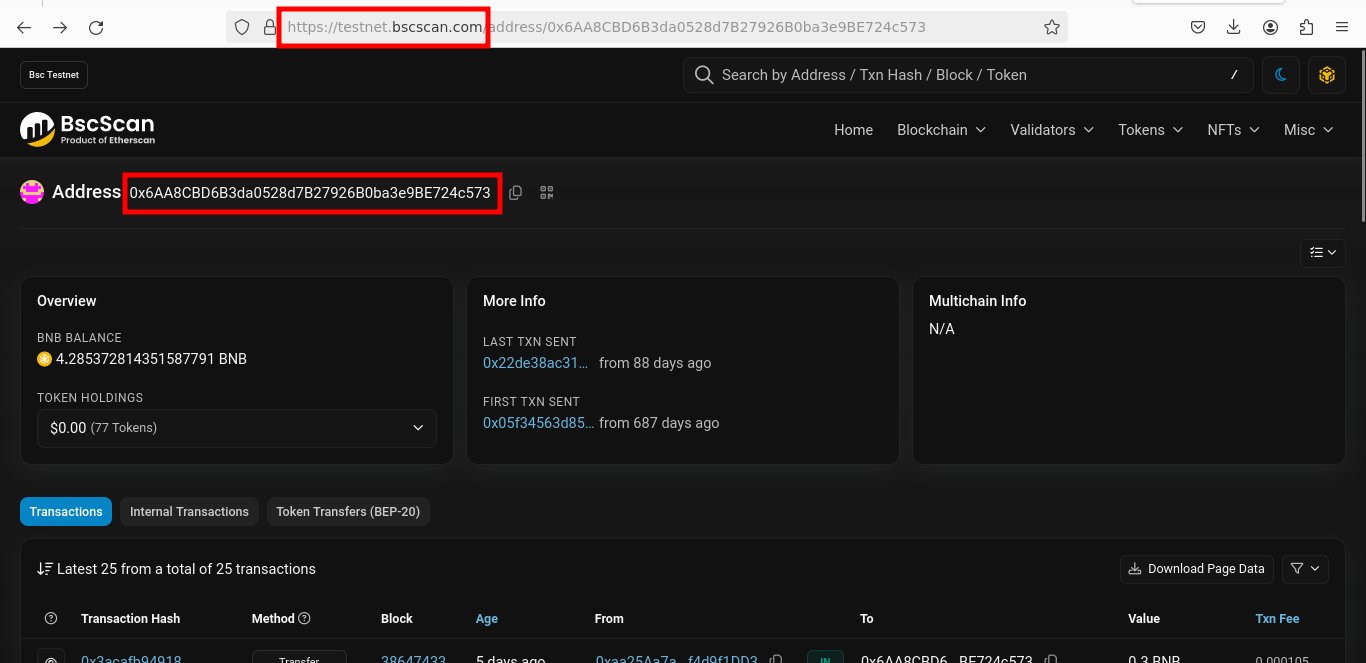
-
Ninja Contract Discovery: Clues hinted at a "Ninja contract," with an ID ending in "0104EF" in brief, This was the breakthrough moment, leading to the pivotal discovery of the contract. below i click that contract button it give contracts like sna.sol and context.sol
-
Key Discovery: The contract held the first clue—line 174 th line of
sna.solunveiled the leaked key. Placing this key within the web interface, the first flag was captured, a testament to persistence and acumen.
Foothold
With the first mystery unraveled, attention shifted to the mastermind behind the network’s turmoil. Armed with an ID [0x5e889124afe0658b00ffa59fd16e52e2c7d96a48811f777f320e791b2aa91e1f]and driven by the clues gathered, the next phase was to track down the architect of chaos, ensuring the Mylapore Police Station’s records’ security.
Navigating the Network:
-
Deep Dive into Blockchain Analysis: With the ID in hand, the blockchain yielded its secrets, Put that transection hash in search bar you got details about that transection here you can see Block number 36000232. click that block number .
After click that block who mined that block what it means that second challenge is to find that miners
In the Yukthi CTF 2024 prelims, navigating these challenges required a blend of technical expertise, patience, and a touch of creativity. Each flag captured reflects not only victory but also the deep learning and strategic thinking fostered by Selfmade Ninja Lab cloud lab training for aspiring IT students. This challenge journey showcases the value of cybersecurity knowledge, demonstrating how storytelling and technical skills make each task an engaging experience.
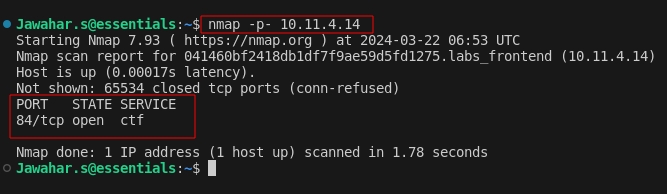
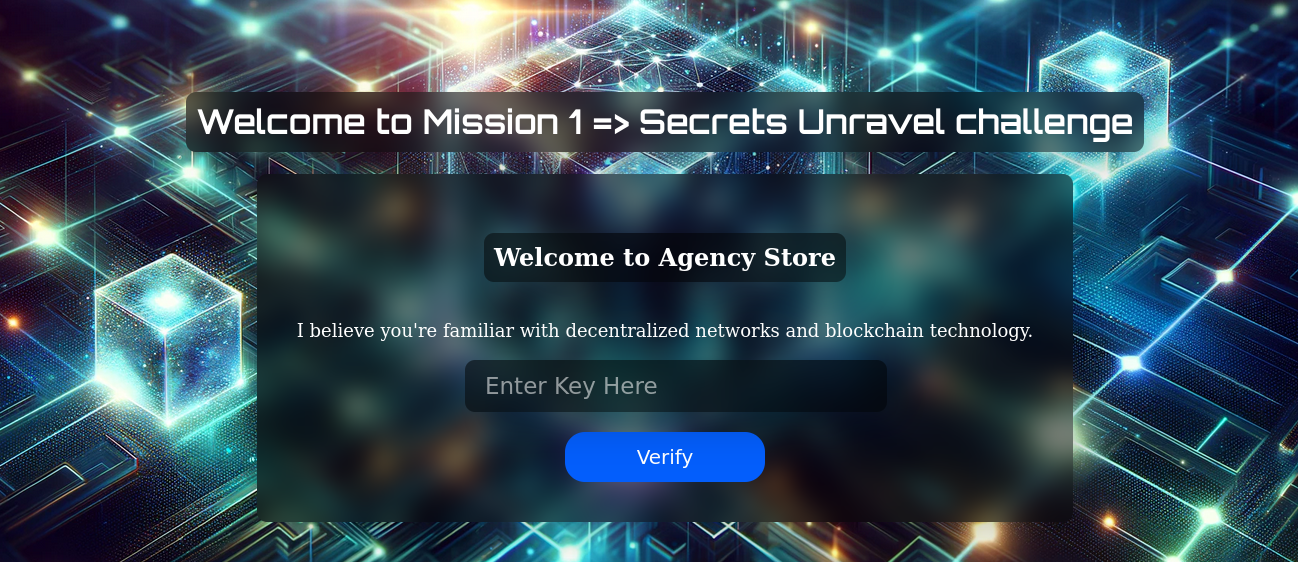
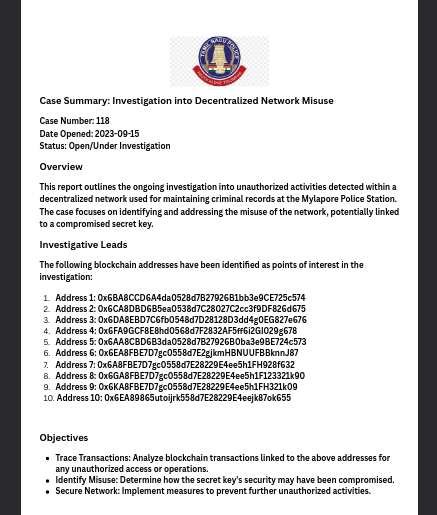
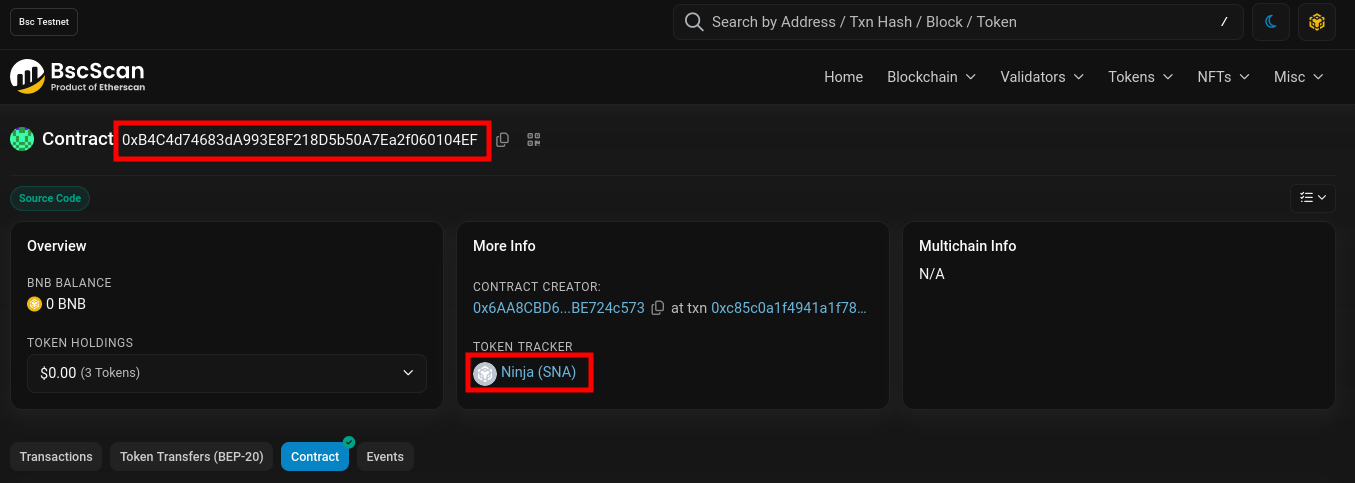
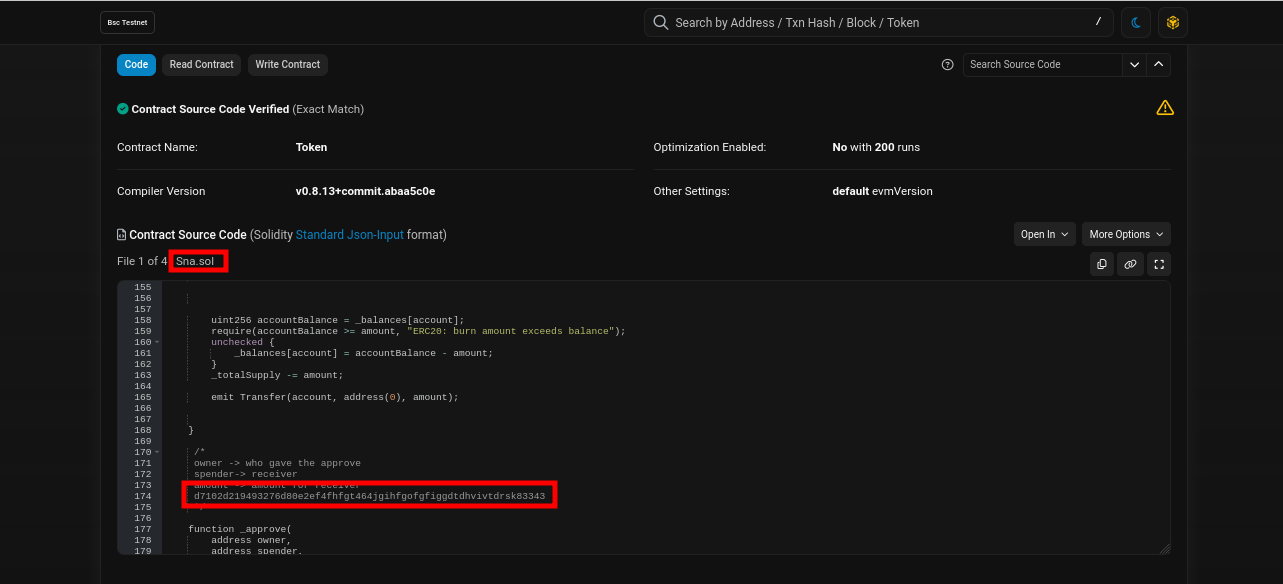
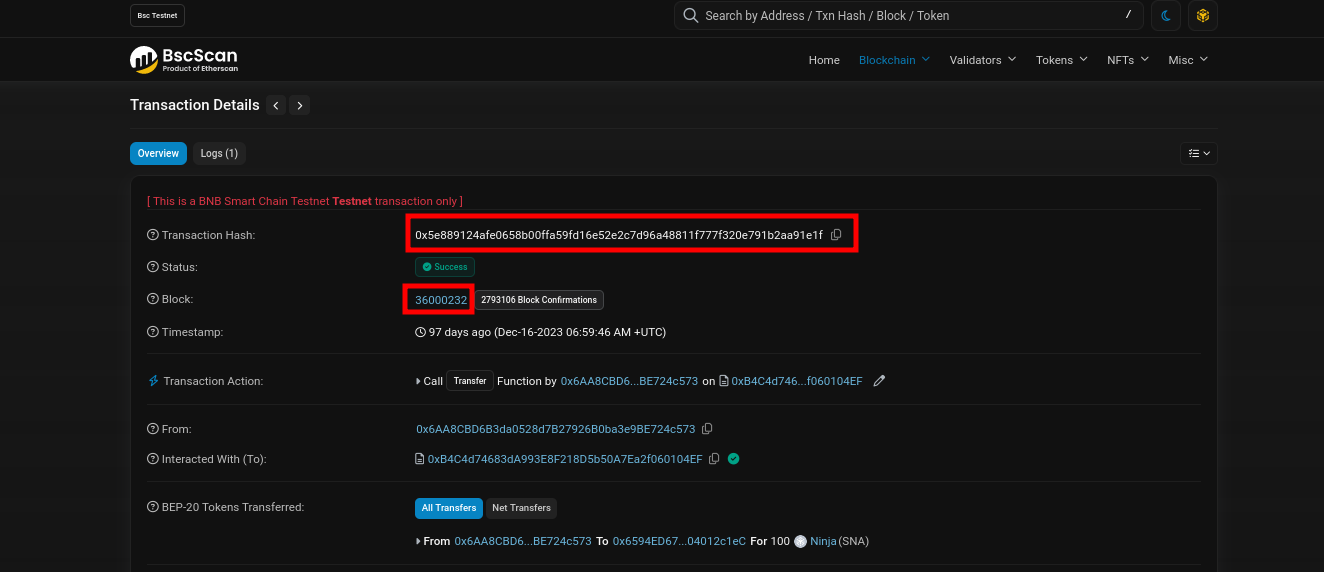





1 thought on “Case 118 Unlocked: A Blockchain OSINT Challenge Guide”
❤️🔥